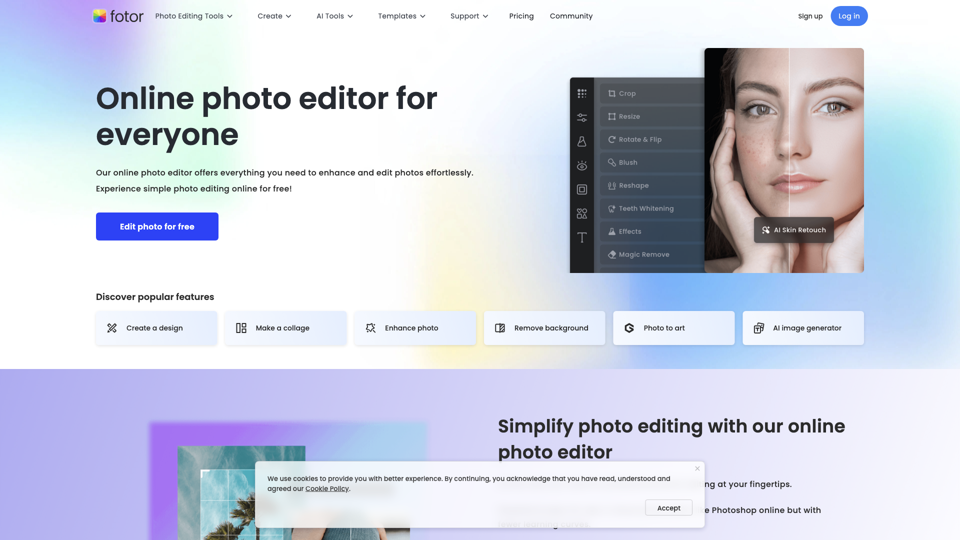What is Fotor?
Fotor is an all-in-one online photo editor that offers everything you need to enhance and edit photos effortlessly. Experience simple photo editing online for free!
Features of Fotor
1. Powerful & Easy-to-Use
A robust photo editor like Photoshop online but with fewer learning curves.
2. Complete Suite of Photo Editing Tools
From basic adjustments like brightness and contrast to advanced editing features like retouching portraits, you can do it all with Fotor.
3. Edit Photos Online in Bulk
Edit all your photos at once with the batch photo editor. Get more done in less time.
How to Use Fotor's AI Photo Editor
1. AI Photo Enhancer
Improve photo quality in one click. Automatically adjust lighting, unblur images, and enhance details to transform blurry photos into clear.
2. AI Background Remover
Remove image backgrounds in 3 seconds and change backgrounds with a new one.
3. AI Object Remover
Fast and easy to remove unwanted objects from photos. Remove photobombers, text, stamps, and other distractions without leaving a trace.
Spark Your Imagination with Generative AI
With powerful generative AI tools, you can edit photos and create beautiful images more efficiently than ever. Welcome to the future of image editing with our online photo editor!
1. Text to Image
Convert your ideas into stunning AI art instantly with artificial intelligence. Just describe the image you want and watch as our powerful AI image generator tool brings it to life in the blink of an eye.
2. AI Replace
Replace objects in your photos for a quick refresh. Simply brush over an area, describe what you want to add, and AI will seamlessly blend new elements into your photo.
3. AI Expand
Use our AI image extender feature to expand photos with scenes and elements beyond image borders. Powered with advanced AI outpainting technology, Fotor intelligently analyzes your image content and creates an extended image that seamlessly integrates with the original content.
4. AI Avatar
Upload your selfies and instantly transform them into a variety of AI avatars. From professional headshots for LinkedIn and CVs to creative pfps for Instagram and messaging apps, you can get the right look that fits the different platforms with just a click.
Stunning Photo Filters and Effects in One Click
Elevate your photos with our diverse range of filters and effects.
1. Add Filter to Photo
Give your photos a new tone and mood with artistic photo effects, including vintage, black & white, sepia, bokeh blur, and more.
2. AI Effects
Play around with a diverse range of AI effects to transform your photos into captivating cartoons, anime characters, or stunning sketches - all in just 1 click.
Upgrade Your Photos with Millions of Presets
Unlock an extensive design asset library for beautifying your photos.
1. Hi-res Photos
No more googling. Get an ever-growing collection of high-quality stock photos right in our photo editor.
2. Stickers & Icons
Decorate your photos with millions of stickers, icons, backgrounds, and illustrations. Add flair and personality to your images with ease.
3. Fancy Fonts
Explore 100+ impactful and stylish fonts to make your photos pop.
Turn Photos into Memorable Collages
Collage precious memories in a beautiful and organized way.
1. Effortless Photo Collage Creation
Combine multiple photos to create a beautiful photo collage. Share your stories and inspire others.
2. Custom Collage Templates
Choose from endless collage templates, layouts, and grids. Adjust the size, spacing, and position of your photos for a unique, customized look.
How to Edit Photos with Fotor's Online Photo Editor?
With Fotor's free image editor, you can edit photo online in just 3 simple steps.
Step 1: Upload Photo
Upload or drag and drop a photo to our photo editor online to start editing.
Step 2: Edit Photo
Adjust lighting, color, and exposure, apply photo effects, and customize your photo with text, stickers, photo frames, and more.
Step 3: Download & Share
Download your edited photo in high-quality JPG, PNG, or PDF formats and share it instantly on social media.
Edit Photos Anytime, Anywhere
Dive into a seamless photo editing experience. Download our free photo editing app to edit images on the go.
FAQs
1. Is Fotor’s online photo editor free to use?
Yes, Fotor’s online photo editor offers a free plan that allows anyone to edit as many images as they want and export the edited photos without watermarks.
2. Can I use Fotor’s free photo editor on PC and mobile?
Yes, our photo editor is available on Windows, Mac, iOS, and Android devices. You can edit and enhance your photos from anywhere and anytime with just one account.
3. What's the difference between Fotor and Photoshop?
Fotor is a user-friendly online photo editor like Photoshop. With a variety of photo editing features, Fotor can help you quickly improve and edit photos. You can resize and crop images, adjust brightness and contrast, beautify portraits, add text and overlays, remove backgrounds, create photo collages, and more using Fotor.
4. How to add text to a picture?
With just a few clicks, you can quickly add text to a picture using Fotor’s online picture editor.
5. What is photo editing?
Photo editing is the process of digitally enhancing an image to make it look better. Photo editing can range from simple adjustments such as cropping and resizing to more advanced editing techniques like color correction and retouching.
6. How to edit the background of an image?
This can be achieved in several ways in our AI photo editor. Easily edit photo background and perfect your image in seconds.
7. How to remove objects from a photo?
To cleanup your picture, Fotor online photo editor is your best choice. You can remove unwanted objects from photos in seconds. Remove people, text, watermarks, and more. No Photoshop skills are required.