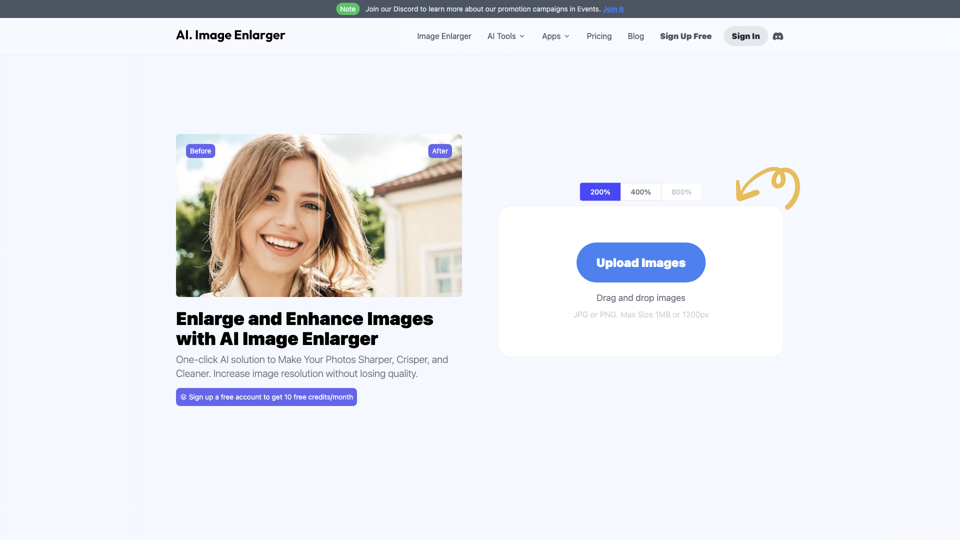AI Image Enlarger | Enlarge Image Without Losing Quality!
What is AI Image Enlarger?
AI Image Enlarger is an AI-driven platform that provides access to a vast array of AI technologies for image enlargement and enhancement. With AI Image Enlarger, you can enlarge images up to 2k, 4k, and 8k without losing quality, sharpen details, and remove noise and artifacts.
Features of AI Image Enlarger
- Enlarge images up to 2k, 4k, and 8k without losing quality
- Sharpen details and remove noise and artifacts
- Automatic and fast photo enhancement
- Best quality output with advanced algorithms
- Artifacts removal and data safe guarantee
- Batch processing and photo editor features
How to Use AI Image Enlarger
- Upload your image to the platform
- Select the desired enlargement option (2x, 4x, or 8x)
- Click the "Start" button to begin the enhancement process
- Wait for the AI algorithm to work its magic
- Download your enhanced image
Helpful Tips
- Use AI Image Enlarger to enlarge images for printing, sharing, and displaying
- Take advantage of the batch processing feature to enhance multiple images at once
- Use the photo editor feature to crop, adjust exposure and brightness, and apply filters to your images
Frequently Asked Questions
What is the difference between Image Enlarger and AI Image Upscaler?
Image enlarger and image upscaler use different algorithmic models to improve image quality. The former can enhance standard photos with sharp details, while the latter works best on anime and cartoon images with smoother results.
What can we do with AI Image Enlarger?
Imglarger is an AI photo enhancer to improve the overall quality of your photos. With it, you can enlarge images up to 8k, sharpen blurry parts, reduce noises and artifacts, retouch faces, remove image backgrounds, upscale anime pic, etc.
How does Imglarger maintain the quality of enlarged Images?
AI Image Enlarger makes use of cutting-edge AI algorithms to preserve the quality of enlarged photographs. The programme analyzes the content intelligently and preserves the original image's overall sharpness, clarity, and tiny details.