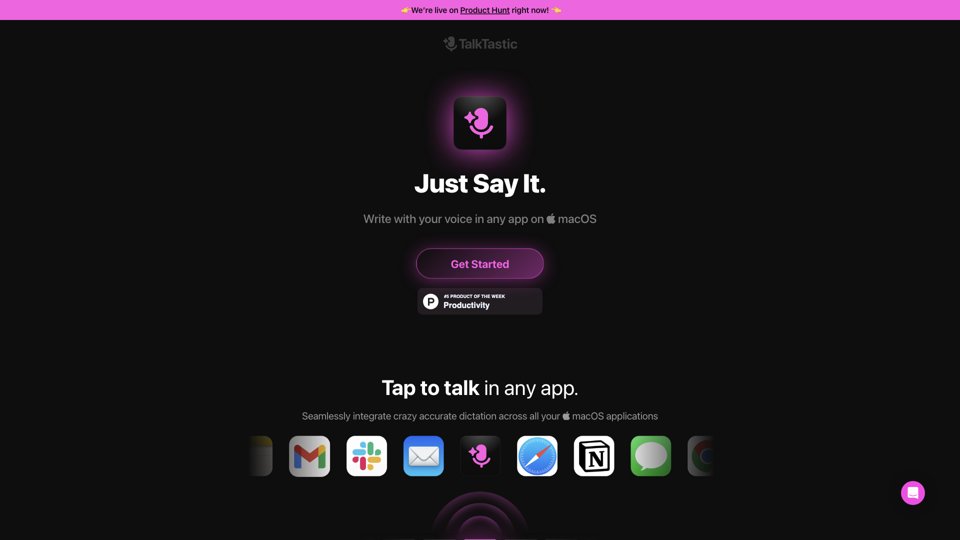What is TalkTastic?
TalkTastic is a revolutionary AI-powered dictation tool that allows you to write with your voice in any app on macOS. It seamlessly integrates with all your applications, providing crazy accurate dictation and smart rewrites that understand your context and style.
Features of TalkTastic
Smart Rewrites
TalkTastic's AI technology magically understands your context and writes in your app, instantly, with no effort required.
AI Transcripts
TalkTastic's transcripts are more accurate than ChatGPT & OpenAI Whisper, combining on-device AI with multimodal LLMs to help you write what you mean.
Fine-Grained Privacy
You're in control of your privacy with TalkTastic. It only listens when you say so, and snapshots are only taken on command. You can change your settings anytime, anywhere.
How to use TalkTastic
To get started with TalkTastic, simply download the app for macOS and start talking. You can use it to write emails, notes, and more in any app on your Mac.
Pricing of TalkTastic
TalkTastic is 100% free to use while in Beta. There are no requirements or subscriptions needed, just download and start talking.
Helpful Tips for using TalkTastic
- Use TalkTastic to boost your productivity and write with ease.
- Take advantage of the fine-grained privacy controls to ensure your data is protected.
- Experiment with different apps and use cases to get the most out of TalkTastic.
Frequently Asked Questions
How is TalkTastic better than speech recognition tools like ChatGPT, OpenAI Whisper, Google Speech-to-Text and Apple Dictation?
TalkTastic's patent-pending technology interprets what you're saying based on what it sees on your computer screen, combining the capabilities of Apple Dictation, on-device Whisper, ChatGPT, Claude and Google Gemini into one powerful, easy-to-use package.
What's the secret behind TalkTastic's personal context understanding?
TalkTastic analyzes a snapshot of your chosen app using advanced multimodal AI, understanding the tone, style, and substance of your conversation while accurately spelling people's names and easily-confused words.
How do I control my privacy with TalkTastic?
TalkTastic gives you fine-grained control over your privacy. It only takes a snapshot of the specific app you're using at the moment when you trigger a new note. You can turn the snapshot feature on and off, or set it to auto-delete immediately after the data is processed. None of your data is used to train other company's AI models.