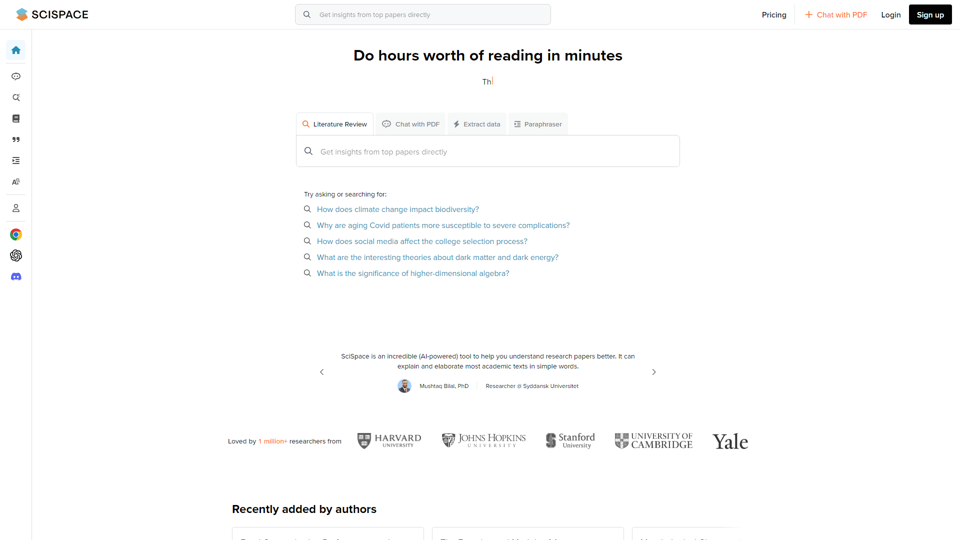What is SciSpace?
SciSpace is an AI-powered tool designed to help researchers understand research papers better. It can explain and elaborate on most academic texts in simple words.
Features of SciSpace
1. Literature Review
SciSpace allows users to extract data from research papers and generate insights from top papers directly.
2. Chat with PDF
Users can upload a PDF and chat with it to get explanations and insights from the paper.
3. Paraphraser
SciSpace's paraphraser helps users to rephrase sentences from research papers in simpler language.
4. AI Detector
The AI detector identifies the presence of AI-generated content in research papers.
5. Author Profile
SciSpace provides an author profile feature that helps users to set up their profiles and amplify their citation chances.
How to Use SciSpace
1. Drag and Drop Your File
Users can drag and drop their PDF files to get started with SciSpace.
2. Highlight Documents to Get Explanation
Users can highlight specific parts of the document to get explanations and insights from SciSpace.
3. Ask Questions or Search for Topics
Users can ask questions or search for topics related to the research paper to get more information.
Benefits of SciSpace
1. Saves Time
SciSpace helps users to quickly understand research papers, saving them hours of reading and research time.
2. Improves Understanding
SciSpace's AI-powered explanations help users to better understand complex research papers.
3. Increases Productivity
With SciSpace, users can focus on their research and writing, increasing their productivity and efficiency.
Pricing of SciSpace
The pricing of SciSpace is not mentioned on the website. However, users can sign up for a free trial to get started with the tool.
Helpful Tips for Using SciSpace
1. Use Simple Language
When asking questions or searching for topics, use simple language to get more accurate results.
2. Highlight Relevant Sections
Highlighting relevant sections of the document can help SciSpace to provide more accurate explanations and insights.
3. Explore Different Features
Explore different features of SciSpace, such as the paraphraser and AI detector, to get the most out of the tool.